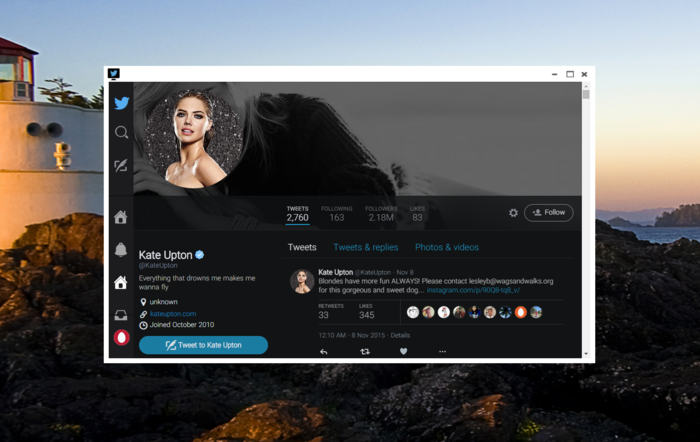TwitterTime
Allows users to post on Twitter directly from their desktops
- Category Internet Utilities
- Program license Free
- Version 9.1.1
- Size 28.96 MB
- Works under: Windows XP / Windows 10 / Windows 8.1 / Windows 7 / Windows 10
- Program available in English
- Program by SoftNinjas
TwitterTime makes it easier than ever before to tweet messages and view those you follow on the social networking site.
Twitter went from just a handful of users to millions of users in the blink of an eye. Unlike other social networking sites that let you post longer updates, Twitter limits what you can write to a small number of characters. You can use sites to reduce the URL that you want to share, and you can now tweet pictures and videos too. Using Twitter is a great way to follow your favorite companies, politicians and celebrities to see what they do. Some celebrities even respond to the tweets from others and become friends with their followers.
No matter how much you love Twitter, you probably know that using the site is sometimes difficult. Twitter requires that you create an account and either log into that account on your computer or another device. It can take minutes for you to log in and even longer to post a short tweet. With TwitterTime, you can now posts those tweets even faster.
TwitterTime takes all your Twitter information and puts it into a desktop application that you can use right on your computer. It shows you all the tweets that you sent out over the years. It also gives you complete access to your dashboard, which shows you who you follow, who follows you and other basic information.
Instead of logging into Twitter every day to read content, you can use TwitterTime to put all those tweets right at your fingertips. Each time you open the app, it shows you the newest tweets from those you follow, the comments that others made, tweets others tagged you in and what your followers said about you. You can even keep the app running in the background while you do other things. Each time someone you follow tweets something new, the app will notify you automatically.
TwitterTime does have one minor issue, however, which is the fact that it functions like a smaller version of the website. You may have a harder time finding new people to follow because its search bar is so small. It can also take up valuable CPU space as it runs in the background, and it requires that you remain logged in all the time. Nonetheless, those who just can't let a few hours go by without checking Twitter will likely view TwitterTime as a great supplementary app.
Pros:
- Functions like a miniature version of the full Twitter site
- Automatically sends out notifications of new tweets
- Offers a full dashboard for users
- Lets users instantly access Twitter
- A better and free alternative to other supplementary Twitter apps
Cons:
- Difficult to search for new users
- Lacks all the features found on the official site
- Is too similar to the official site
- Requires users to remain logged in
- Takes up valuable computer space